#shortcode services
Explore tagged Tumblr posts
Text
What Can Conversational Forms Help Your ChatBot Do Better?

In today’s fast-moving digital environment, user engagement isn’t just important—it’s essential. Websites must offer smarter, more interactive ways to collect data, provide support, and deliver seamless experiences. One powerful tool leading this transformation is Conversational Forms—a standout feature of WPBot, the advanced WordPress chatbot plugin.
In this article, we’ll explore what conversational forms are, why they outperform traditional web forms, and how you can use them effectively across industries to increase engagement and automate processes.
youtube
What Are Conversational Forms?
Conversational Forms replace static, multi-field forms with an interactive, chat-style interface. Instead of overwhelming users with a block of fields, they simulate a real-time conversation—asking one question at a time and dynamically responding to the user’s input.
With WPBot’s drag-and-drop Conversational Form Builder, you can easily design smart, engaging forms that support:
Multiple input types (text, email, date, file uploads)
Advanced conditional logic
AI-driven responses via OpenAI integration
Why Conversational Forms Outperform Traditional Forms
Here’s why businesses are choosing conversational forms over traditional ones:
✅ Higher Engagement
They feel like chatting with a human instead of filling out a boring form, resulting in more interaction.
✅ Better Completion Rates
Small, focused questions reduce user fatigue and prevent form abandonment.
✅ Real-Time Personalization
Forms adapt based on user input, tailoring the experience for each visitor.
✅ AI Intelligence
With OpenAI, the form can interpret vague answers, ask clarifying questions, and provide smart assistance.
For companies that rely on user input—whether for lead generation, support intake, or service requests—these advantages are game-changing.
Key Features of WPBot Conversational Forms
1. Visual Drag-and-Drop Builder
No coding needed. Design complex forms with:
Text, email, number, and URL fields
Checkboxes and radio buttons
File and image uploads
Calculation and hidden fields
HTML blocks for rich content
Perfect for contact forms, calculators, surveys, and more.
2. Advanced Conditional Logic & Variables
Build intelligent workflows:
Branch questions based on user choices
Show or hide fields based on conditions
Reuse responses with dynamic variables
Example: Ask different sets of questions for “Sales” vs. “Support” queries—all within the same form.
3. OpenAI-Powered Smart Responses
Bring your forms closer to natural human interaction:
Understand and process open-ended input
Clarify vague or incomplete answers
Accept voice, text, file, or image input
This elevates the user experience and reduces the need for human intervention.
4. Pre-Built Templates
Save time with fully customizable templates for:
Contact Forms
Appointment Booking
Customer Feedback
Job Applications
Quote Requests
Quickly deploy common use cases without building from scratch.
5. Data Handling & Notifications
Take control of your form data:
Store submissions in the WordPress database
Export responses as CSV files
Trigger email alerts to admins or users
Use autoresponders for submission confirmation
These features support serious business operations and CRM workflows.
6. Flexible Form Deployment
Show your forms when and where they’re needed:
Launch from chatbot menus
Trigger with keywords like “Book Now”
Embed with shortcodes or widgets
Use click-to-chat buttons for instant interaction
Ensure users always see relevant forms at the right moment.





Real-World Use Cases for Conversational Forms
✅ Lead Generation
Capture and qualify leads naturally without overwhelming visitors.
✅ Customer Support Intake
Collect structured issue data, file attachments, and more to streamline resolution.
✅ Appointment Booking
Effortlessly schedule meetings with form-driven date/time input.
✅ Smart Calculators
Build interactive tools such as:
BMI/BMR calculators
Mortgage estimators
Room painting cost estimators
✅ Job Applications
Enable smooth application flows with file uploads, screening questions, and AI evaluation.
Benefits by Industry
eCommerce: Reduce cart abandonment, offer personalized product recommendations, and gather post-purchase feedback.
Healthcare: Book appointments, run symptom checkers, and collect patient consent forms.
Education: Enroll students, conduct quick assessments, and gather course feedback.
Agencies & Freelancers: Capture project briefs, auto-generate quotes, and screen potential clients.
WPBot vs Other Form Builders: Quick Comparison

Final Thoughts
Conversational Forms are revolutionizing how websites interact with users. By merging the simplicity of chat with the depth of structured data collection, WPBot empowers WordPress site owners to create more personalized, automated, and conversion-driven experiences.
If you want to stay competitive in 2025 and beyond, WPBot Conversational Forms are a must-have tool in your digital strategy.
Try WPBot today and see how chat-based forms can transform your site—from lead generation to support automation and everything in between.
This article was inspired by What Can You Do with Conversational Forms for a ChatBot?
#ConversationalForms#ChatbotDesign#AIChatbot#ChatbotMarketing#ConversationalAI#WPBot#NoCodeTools#SmartForms#Youtube
1 note
·
View note
Text
SMS Marketing UK
Connect OCP is a UK-based communications provider specialising in SMS marketing solutions designed to enhance customer engagement and drive business growth. Our offerings include one-way bulk SMS for mass outreach, two-way SMS for interactive conversations, automated scheduling, shortcode keyword campaigns, and WhatsApp messaging. These services are complemented by third-party integrations, enabling seamless campaign management. Connect OCP reports that 71% of consumers have made purchases following a brand's text message, with SMS click-through rates averaging 24.5%, significantly higher than email. Our user-friendly platform, competitive pricing, and free trial options make us a compelling choice for UK businesses seeking effective mobile marketing strategies. https://connectocp.com/
#SMS Marketing UK#SMS Marketing Platform#Send Bulk Text Messages#Text Messaging Services For Business#SMS Marketing Services
0 notes
Text
7+ Best WordPress Membership Plugins Compared
Anybody remembers the days while WordPress become meant for blogging? When it’s major function changed into to login, post your next article or blog publish, put up it after which examine and respond the readers’ remarks? Scale smarter with a White Label WordPress Company that builds, manages, and delivers—while you take the credit.
WordPress, way to being open supply and having gathered a big and amazing community, has stepped forward far more than that. It is now a complete-fledged CMS, with plugins that permit for media management, e-trade, and even forum functions and multi-consumer groups. WordPress can even be your CMS of preference in your membership web page, thanks to a plethora of plugins, both unfastened and industrial, that can help you construct your new consumer internet site.
We have tested eight unfastened WordPress club plugins and ranked them in line with an array of criteria. Also, we read a huge wide variety of reviews of a number of paid plugins and we gift our mind on them.
FREE MEMBERSHIP PLUGINS
The plugins We compared:
Users Ultra Membership Plugin
Ultimate Member
Paid Member Subscriptions
Simple Membership
WP-Members
Paid Memberships Pro
s2Member Framework
Groups
The comparison was targeted on 3 points:
EoU: Ease of use (ease of configuration, intuitive interface, documentation, shortcodes, subject integration). Max score: three.
Fea: Features (club and companies hierarchy, payment paperwork integration). Max rating: four.
Func: (Popularity, person reviews, compatibility with WordPress 4.7+). Max rating: 3.
Users Ultra Membership Plugin: 7.Five/10
EoU: 2.Five – Fea: 2 – Func: three
Users Ultra Lite supplied to create automatically for me the sample pages to get began, while offering the shortcodes and the choice to choose the page slug. It performs well with the twenty- themes that I tried, in addition to with some loose issues with greater complex visuals. A White Label WordPress Development Services that lets you focus on clients while we handle the code.
Users Ultra Lite Page setting
The documentation is quite exhaustive, and their person forums seem energetic.
It offers masses of capabilities, and they all customizable. There is Mailchimp and Woocommerce integration, protected content for distinctive club plans, customers media galleries and lots of extra features.
On the flip aspect, it most effective uses PayPal integration and, at the least within the unfastened version, there isn't always an intuitive way to use social login.
Ultimate Member: 5/10
EoU: 2 – Fea: 1 – Func: 2
I have to mention that, upon activating this plugin, I got put-off by the truth it mechanically mounted 7 top level pages in my WP web page. I understand it's miles achieved quite simply of use in mind, however I might have preferred been given a choice – some thing different plugins reviewed here pulled off.
Ultimate Member
The plugin offers many capabilities to construct a network – your members can build profiles, media directories, view content on a according to-club basis. However, paid subscriptions isn't always the primary awareness of this plugin and, as such, paid options aren't integrated at all. While club brings to mind boards and customers network, the focal point of club plugins has without a doubt steared towards the paid subscription aspect. And Ultimate Member simply lacks in this area.
Paid Member Subscriptions: 6.Five/10
EoU: 1.Five – Fea: 2 – Func: three
The “Paid Member Subscriptions” plugin doesn’t get enough love. Of the 5000+ active installs in 15+ languages, it handiest has about 30 opinions. It is probably due the unlucky desire of a call, very much like another very popular loose membership plugins (also reviewed in this newsletter).
Paid Member Subscriptions - Creating a subscrpition plan
Adding a membership/subscription institution
Paid Member Subscriptions - Granding get entry to to content
Assigning publish get right of entry to to a group
This plugin has a robust interface, with all of the essential records focused in one web page. After you create club plans, you can rate your customers (simplest thru PayPal), restriction content, create new person roles primarily based at the membership call. One component that this plugin does now not, is create the essential pages for login/check in. The consumer has to manually create the pages and insert the shortcodes that deliver them the vital capability.
Simple Membership: 9/10
EoU: 3 – Fea: 3 – Func: 3
Another plugin that doesn’t get enough love. With over 20000 energetic installs, it simplest sports a piece over 100 evaluations inside the WP plugin listing and it's far barely ever stated in comparisons between membership plugins.
Simple Membership
With this free plugin you get unlimited range of club levels, content material restrict via post/page and via category. It also gives price thru PayPal and Stripe. Everything is configurable, most of the alternatives you'll assume it to have are there and it performs properly with the examined themes.
WP-Members: 6/10
EoU: 2 – Fea: 2 – Func: 2
The free model of the WP-Members plugin lets in you to request your users to subscribe so they can see your complete content. Everyone else can simplest see excerpts of your posts (and your pages, if you so pick out). The concept is simple and works! While not as versatile as other membership plugins examined right here, it honestly does can help you build a website with top class content.
WP-Members
This plugin does now not provide specific club ranges, or the choice to only hide some posts from non-subscribed users. It also does no longer can help you charge for access for your site – you want the Premium model of the plugin to do this. And if you marvel how is it want to install the Premium model of this plugin on a big content material web site, all you need to do is to test the very great documentation of WP-Members. By subscribing to their website online as a member, you get access to lots of extensions to be able to add almost each viable functionality to WP-Members.
Paid Memberships Pro: nine/10
EoU: 2 – Fea:four – Func: three
The first issue to jump out when I searched for the Paid Memberships Pro, turned into the quantity of more addons for integration with structures consisting of bbPress, Woocommerce, Mailchimp, and so on. You can see the entire listing, after putting in Paid Memberships Pro, in the “Add Ons” tab.
Results of "Paid Memeberships Pro" search
The quantity of things that this plugin can do with the greater accessories is nearly overwhelming; every viable function you’d imagined you want from a membership plugin is there, and numerous things you in no way imagined. Including content material put off; this is a function also called content material dripping and, reputedly, it's miles very sought upon in membership web sites.
Many of the extra add-ons – along with the content material put off – are paid, however the quantity of capabilities presented inside the free model is still on the overwhelming facet. Membership degrees, fee by means of PayPal, Stripe and even by way of take a look at, bargain codes, in addition to the loose greater accessories to integrate your WordPress website with Mailchimp, bbPress forums, in addition to KISSmetrics to music user pastime; it's miles, certainly, a totally characteristic-rich plugin.
S2Member Framework: 6/10
EoU: 1 – Fea: 2.Five – Func: 2.5
The s2Member plugin redirected me to a top level view/assist web page right away upon activation.
S2Members Getting Started
This is high quality, implying that the developers have a well notion-out documentation, however it's far a chunk off-putting for a non-technical consumer, because it says that it would have a getting to know curve. Does it, though?
The functions are comprehensive, with designated options and plenty of different restriction alternatives, content material download alternatives (which include even content hosted on a CDN), notifications, and greater. Out of the field Mailchimp and bbPress integration, in addition to PayPal payment are definitely at the plus facet.
However, it’s interface isn't always as intuitive as other plugins reviewed right here and it might be intimidating for a non technical person. Also, I turned into slightly disillusioned that handiest five membership sorts were supported; it's miles distinctly not going that any type of setup will need greater than five membership degrees, but most different plugins offer limitless degrees and I’ve come to assume this as a characteristic.
Maybe the maximum interesting function that s2Member Framework offers is a completely exhaustive list of alternatives for content material limit. It without a doubt lets in you to control each a part of your web and best provide get entry to to the customers you need, with category and tag limit alternatives, promote person posts with a “Buy now” options and even most effective restrict a part of the publish or page content.
Groups: eight/10
EoU: 2 – Fea: 3 – Fun: 3
Groups is a robust, feature-rich plugin that, collectively with the recommended extensions, loose and seasoned, it can cowl most wishes of a membership web page proprietor.
Recommended extensions for Groups
The first component you want to do upon putting in this plugin, is to check out the abilties offered. There are many capabilities, aptly named, and substantial, allowing you to provide any combination of access rights for your users.
Supporting a vast range of organizations, you may honestly discover there may be no limit to what number of institution/abilties combinations you can have, to outline extraordinary club tiers.
Integration with PayPal, Woocommerce and Gravity forms with their free extensions, in addition to a custom newsletter and forum functionality, and , additionally, get right of entry to control with shortcodes, there is a motive that over 20000 users use this plugin.
Thank you for analyzing our review; please notice that the above mentioned ranking are primarily based on personal opinion, after for my part trying out the above unfastened WP plugins.
PAID MEMBERSHIP PLUGINS
Here are the plugins we're examining here:
MemberPress
Membership Add-on for iThemes Exchange
Restrict Content Pro
WP Membership
Paid Memberships Pro
WP eMember
Digital Access Pass
MemberMouse
Magic Members
s2Member Pro
PrivateContent
Ultimate Member
MemberPress
MemberPress is one of the most popular premium plugins for club websites. It is also one of the most acclaimed plugins, taken into consideration as the primary of its area of interest via many reviewers.
MemberPress Memberships page
MemberPress Memberships web page
While it does no longer offer a demo, the MemberPress gives sufficient screenshots and information to get an excellent idea about it. I might say it's far clean that it's miles filled with features, comprehensive, and intuitive enough to be smooth to set-up.
Theme-neutral, clean to combine with any forum software, plays properly with WooCommerce, works with 12 different email advertising structures, content postpone features, payments through PayPal, Stripe, Authorize.Net. Also, a praising overview from Chris Lema and other blogs and websites specializing in WordPress; I can genuinely see why MemberPress is considered the primary plugin for club sites.
Membership Add-on for iThemes Exchange
This plugin is delivered to you through the equal men who created BackupBuddy and it is a further plugin you purchase on the top of their e-trade system, Exchange.
Membership Add-on for iThemes Exchange
Having, again, no get entry to to the returned-cease, I can surely say that, based on the functions they offer and the again-end screenshots, it appears terrific. The fact that it is included on an e-trade gadget offers a multitude of opportunities in your membership site. You want to sell a bodily product simplest for your gold members? Want to have your e-save for every person and most effective offer reductions/unique prices for your subscribers? It appears perfectly feasible with this setup.
The Membership Add-on for iThemes Exchange receives universal superb evaluations and the organisation behind it's far reputed for their fine customer support. This plugin is probably one of the first-class out there.
Restrict Content Pro
Before I begin searching the features of a plugin, I do a brief search to find the net documentation and whether there may be a demo or not. The Restrict Content Pro had each. You can see what the registration shape seems like and browse thru their amazingly distinct documentation.
Restrict Content Pro – Editing a subscription
Is Restrict Content Pro a good answer to your specific setup? Find out within the Use-case pages. Wonder how intuitive is the interface? Loads of screenshots so as to get an concept.
Restrict Content Pro gives a strong membership management, with out of the box integration with MailChimp, PayPal and Stripe, as well as members dashboard, bargain codes device, and extra. It is also extensible; with the greater addons you may add content material put off assist, organization accounts and extra.
WP Membership
Code Canyon’s WP Membership is one of the maximum low-cost club plugin options, at $34. It offers a demo of the logged-in person dashboard.
WP Membership - Categories visibility
First aspect to note upon logging in, is that the demo makes use of an older WP version (version four.Five.Three). The facts page claims that it is well matched with WP 4.6.X and four.7.X, however the closing update become on May 2016.
This plugin offers PayPal and Stripe charge, MailChimp integration, numerous predefined membership types and pricing tables and a discount gadget. It is an cheap answer for a easy subscription web page.
Paid Memberships Pro
Did you examine our Free Membership plugins article? If so, you would possibly bear in mind me being very impressed with the loose model of the “Paid Memberships Pro” plugin and giving it a score of nine/10.
Paid Memberships Pro – Membership tiers admin
My principal factor approximately the free model become how you get loads of capabilities and additional accessories which could cowl most needs. Here is what you additionally get in case you buy the PMPro Plus model. To name just a few, you get content material dripping, social login, WP Affiliate Platform integration and such a lot of extra!
WP eMember
The eMember plugin has been around for a long term. It is mature, solid and powers lots of subscription sites.
WP eMembers – Custom fields settings
It consists of many alternatives, which include limitless club stages, content access stages, MailChimp and WooCommerce integration and use of the Google First Click Free feature.
Actively developed, well suited with the four.7 WP version, with considerable documentation, consumer dashboard demos and having almost all the principle functions you will expect from a club plugin, it's miles simply a profitable solution.
Digital Access Pass (DAP)
DAP has also been around for a long time. Over eight years of lively improvement, it's far a plugin made specifically for WordPress, however that still works for simple PHP/HTML net web sites. The documentation brings you to an outdated-searching website with frames, however the documentation itself is up to date and comprehensive. Still, the content material may sense a bit too technical to the common WP website owner of 2017.
DAP Admin Dashboard Home
DAP claims that they invented content material dripping – and all of the critiques I’ve observed on DAP agree on one thing: It does content dripping proper. The “Tru-Drip” function is meant to assist you to manipulate the content material postpone in any manner you want; you can also put off all kinds of contents, through posts, classes, even media files. It also gives masses of options for upsells, unlimited membership stages, teaser content material and much extra.
MemberMouse
MemberMouse is a plugin following the SaaS (Software as a Service) version, so it comes with a month-to-month subscription and extraordinary programs in step with the quantity of participants you need to manipulate.
MemberMouse - Product Settings
It has more than enough capabilities to justify the high pricing, along with limitless membership ranges, content material protection, content material postpone, assist for affiliate applications, upsells, coupon systems and lots extra. It helps PayPal, Stripe, Authorize.Net payment, integration with MailChimp and other mailing list carriers and their API seems to be quite flexible. They have import wizards for easy migration from a number of different membership plugins as well; this can imply that many human beings migrate to MemberMouse.
Overall, MemberMouse is characteristic-packed, but comes with a higher fee tag than different plugins with comparable features.
Magic Members
Another “oldie” of the available club plugins, Magic Members has been around for 7 years and is still actively advanced.
I checked our their on-line demo; and you have to, too, in case you are thinking about the usage of it! Unlike the demos supplied by some other plugins in this list, this receives you immediately to the admin’s manage panel, now not just a person’s dashboard.
Magic Members - Admin Panel
Regarding capabilities, it has the whole thing you’ve come to anticipate from a membership plugin. Unlimited club ranges, content material safety and put off, pay in step with submit or pay in keeping with view capabilities, integration with MailChimp and other autoresponders, integration with forum, such as SimpleForums and WP Mingle and an extended list of supported charge gateways, such as PayPal, Stripe, Authorize.Net, and several extra.
S2Member Pro
The seasoned version of the men who evolved the loose s2Member Framework, reviewed within the first part of this article.
One of the things I talked about reviewing the loose version became the limited membership degrees. Well the Pro version comes to remedy that, presenting limitless paid membership degrees. It also gives PayPal, Stripe and Authorize.Net integration, content dripping with the use of shortcodes, coupons and gift/redemption codes and more.
It nevertheless remains incompatible with WooCommerce and, as I stated inside the unfastened Framework assessment, it is probably intimidating to installation and configure for the non-technical person.
PrivateContent
Another inexpensive option from the codecanyon guys, PrivateContent is here to permit you to create membership levels and assign them get right of entry to to your content.
That’s all. That’s all it does, and it seems to be doing it truely properly.
PrivateContent – Users List management
There is something I in my view like very a great deal approximately doing one issue and doing it properly. PrivateContent appears to be doing this, and it's far extensible, whilst still cheap, for individuals who need greater functions. You want to rate to your content? WooCommerce integration? Mailing lists with MailChimp? You should buy extra accessories to feature this functionality.
Ultimate Member
My affect of the unfastened model of Ultimate changed into no longer awesome. I changed into not glad that it created pages to apply for registration, logging in, and many others, without giving me a desire to decide-out and create my very own pages as an alternative. I became now not happy with the warning I got that the automatically created pages can't be deleted.
I changed into additionally no longer impressed with the set of functions supplied. However, the paid model – which isn't always virtually a model however an extension package deal with 18 extra addons adds numerous capabilities that may be useful for a community building. MailChimp, bbPress and WooCommerce compatibility, social login, buddies and followers functionality and more.
Also Read : DIY WordPress Development or White-Label Partnership? A Practical Guide for Agency Owners
Why Every eCommerce Website Needs a CRO Audit: Key to Higher Conversion Rates
#White Label WordPress Development Services#White Label WordPress Company#white label WordPress development#White Label WordPress development agency
0 notes
Text
Crowdfunding For WooCommerce nulled plugin 1.0.4

Download Crowdfunding For WooCommerce Nulled Plugin – Launch Your Campaigns with Confidence Looking to turn your WooCommerce store into a powerful crowdfunding platform without spending a fortune? The Crowdfunding For WooCommerce nulled plugin is your ultimate solution. This robust plugin allows you to create, manage, and run fundraising campaigns directly from your WordPress website—completely free. Whether you're a nonprofit organization, an independent creator, or a startup founder, this plugin empowers you to launch seamless crowdfunding projects with ease. Take full control over your campaigns and start collecting contributions without any restrictions. What is Crowdfunding For WooCommerce Nulled Plugin? The Crowdfunding For WooCommerce nulled plugin is a feature-rich version of the official premium plugin, available to you for free. It transforms your online store into a fully functional crowdfunding platform, similar to Kickstarter or Indiegogo. This plugin leverages the powerful capabilities of WooCommerce, allowing you to accept payments, set campaign goals, and monitor progress effortlessly. By downloading the nulled version from our website, you gain unlimited access to premium features without the need to purchase a license. It's perfect for developers, marketers, and business owners seeking affordable solutions without compromising on functionality. Technical Specifications Plugin Name: Crowdfunding For WooCommerce Current Version: Latest release (nulled) Compatible With: WordPress 5.8+ and WooCommerce 5.0+ Campaign Types: All-or-nothing and flexible goal models Supported Gateways: All WooCommerce payment methods Shortcode & Widget Support: Yes Key Features and Benefits Goal Tracking: Set funding goals and track real-time progress visually. Flexible Campaign Management: Launch unlimited campaigns with customized timeframes and pricing. Customizable Contribution Forms: Collect donor details, messages, and more. Backer Profiles: Display contributor names and messages on campaign pages (optional). Integrated WooCommerce Checkout: Seamlessly accept contributions via trusted payment gateways. Zero Cost: Unlock all premium features with this Crowdfunding For WooCommerce nulled plugin. Who Can Benefit from Crowdfunding For WooCommerce? This versatile plugin is ideal for a wide range of users and applications, including: Startups & Entrepreneurs: Raise funds for new products, inventions, or services. Nonprofits & Charities: Run donation drives and support community projects. Artists & Creators: Fund creative work like music, books, films, and more. Small Businesses: Launch pre-sale campaigns for new product lines. How to Install the Crowdfunding For WooCommerce Nulled Plugin Installing and using the Crowdfunding For WooCommerce nulled plugin is simple and fast: Download the plugin ZIP file from our website. Log into your WordPress dashboard and go to Plugins > Add New > Upload Plugin. Select the ZIP file and click Install Now. After installation, click Activate to enable the plugin. Navigate to the Crowdfunding tab under WooCommerce settings and begin configuring your first campaign. FAQs About Crowdfunding For WooCommerce Nulled Plugin Is the nulled plugin fully functional? Yes, the Crowdfunding For WooCommerce nulled plugin provides access to all premium features found in the official version, at no cost. Can I run multiple campaigns simultaneously? Absolutely. The plugin supports unlimited concurrent campaigns with individual settings for each. Is the plugin safe to use on a live website? All our nulled plugins are scanned for malware and tested for performance. Use responsibly and ensure your hosting environment is secure. Are donations processed securely? Yes, the plugin integrates with WooCommerce’s secure payment gateways, ensuring all transactions are encrypted and safe. Expand Your WordPress Arsenal If you're looking for more high-quality plugins and themes, check
out our vast collection of nulled wordpress themes to enhance your website’s appearance and functionality. Want a powerful theme to pair with your crowdfunding site? Don’t miss the betheme nulled—a multipurpose theme loaded with stunning templates and advanced customization options. Conclusion The Crowdfunding For WooCommerce is a game-changing tool that enables you to turn your WooCommerce store into a professional crowdfunding platform. With full access to advanced features, seamless integration, and complete customization, you can launch successful campaigns without the high price tag. Download it today and start raising funds the smart, budget-friendly way!
0 notes
Text
Weather Forecast
Weather Forecast Service: Accurate, Reliable, and Timely Stay Ahead of the Weather with Our Advanced Forecasting Service Whether you're planning a trip, scheduling outdoor activities, or need to monitor changing weather conditions for your business, our weather forecast service provides accurate, up-to-date information for any location. What We Offer Our service delivers reliable weather data for the next 7 days, directly sourced from global weather stations. With real-time updates, we ensure that you're always prepared for what’s coming next. 7-Day Forecast: Get detailed information on temperature, rainfall, wind speed, and weather conditions for the next week. Snowfall Forecast: Know the exact timing and intensity of snowfall to plan accordingly. Weather Descriptions: Receive accurate weather descriptions to understand what to expect (e.g., clear skies, cloudy, showers). Daily Updates: We keep you informed with regular updates so you can plan your day with confidence. How It Works Our service integrates with powerful weather APIs to gather and analyze data in real-time. You can access the forecasts based on specific locations, ensuring that the information you get is relevant to you. By using cutting-edge technology and highly accurate forecasting models, we can provide detailed predictions on: Temperature Rainfall Snowfall Wind speed and direction Humidity levels Cloud cover Why Choose Our Weather Forecasting Service? Real-Time Data: Our system fetches live weather data from trusted global weather sources, ensuring you get the latest information. Custom Forecasts: We offer tailored weather forecasts for locations that matter to you. Whether it's your home city or a vacation spot, we've got you covered. Easy Access: Our weather forecast can be accessed directly through a convenient shortcode on your website, so you can stay informed without hassle. Accurate Snow Forecasting: Get timely snow forecasts to stay ahead of winter conditions. Whether it's snow flurries or heavy snowstorms, we keep you informed. User-Friendly Interface: Easy-to-understand formats with clear, actionable weather insights. Know the weather in a glance! Key Features of Our Weather Forecast Service 7-Day Weather Forecasts: For the next 7 days, including minimum and maximum temperatures. Hourly Forecasts (Optional): Get a detailed hourly breakdown for the next 24 hours. Rain and Snow Alerts: Receive predictions on potential rain and snow, helping you make informed decisions. Weather Descriptions: Accurate weather descriptions to help you understand more than just the numbers. How to Get Started To start using our Weather Forecasting Service, all you need to do is enter your location. Our tool will fetch the most accurate, up-to-date weather data from leading weather providers. Enter Your Location: Simply enter your location (city, town, or coordinates) in the input box. Get Your Forecast: Once the location is submitted, our system will generate a detailed weather forecast for the next 7 days. Make Your Plans: Whether it's outdoor activities or travel, you can plan confidently with the most up-to-date weather information. Our Weather Data is Powered by Leading APIs We use the WeatherUnlocked API for fetching real-time data, ensuring the forecasts you receive are accurate and reliable. Frequently Asked Questions (FAQ) Q: How accurate is the weather forecast? A: Our weather data is sourced from global, trusted weather providers to ensure high accuracy, but weather conditions can still change quickly. We recommend checking the forecast regularly for updates. Q: Can I get hourly forecasts? A: Yes! We offer detailed hourly forecasts, covering the next 24 hours. Q: Is snow forecasting available? A: Absolutely! Our service provides specific snow forecasts, including the chance and timing of snowfall. Q: Is there a mobile version of the service? A: Yes! Our weather forecasts are mobile-friendly, so you can check the weather on-the-go from any device. Start Planning with Confidence Today! Don't let unpredictable weather throw off your plans. With our accurate, reliable, and detailed weather forecasting service, you’ll always be prepared. Current Temperature: 31°C, Weather: Haze, Haze 7-Day Forecast:- 2025-03-09: Max Temp: 34.7°C, Min Temp: 17.2°C, Weather: Partly cloudy skies - 2025-03-10: Max Temp: 36.3°C, Min Temp: 19.3°C, Weather: Clear skies - 2025-03-11: Max Temp: 37.7°C, Min Temp: 21.4°C, Weather: Clear skies - 2025-03-12: Max Temp: 38.1°C, Min Temp: 22.3°C, Weather: Partly cloudy skies - 2025-03-13: Max Temp: 39.1°C, Min Temp: 23.4°C, Weather: Overcast skies - 2025-03-14: Max Temp: 38.2°C, Min Temp: 21.4°C, Weather: Clear skies - 2025-03-15: Max Temp: 23.8°C, Min Temp: 22.3°C, Weather: Patchy rain possible Snow Forecast:- 2025-03-09: Snowfall: 0 inches - 2025-03-10: Snowfall: 0 inches - 2025-03-11: Snowfall: 0 inches - 2025-03-12: Snowfall: 0 inches - 2025-03-13: Snowfall: 0 inches - 2025-03-14: Snowfall: 0 inches - 2025-03-15: Snowfall: 0 inches Read the full article
0 notes
Text
10 Best Free Legal Compliance Plugins for WordPress – Speckyboy
New Post has been published on https://thedigitalinsider.com/10-best-free-legal-compliance-plugins-for-wordpress-speckyboy/
10 Best Free Legal Compliance Plugins for WordPress – Speckyboy
When running a business online, it’s important to make sure you follow the laws of your area, country, and internationally. The laws can differ depending on where you are and what kind of website you have. Thankfully, WordPress plugins can assist you in meeting these legal requirements.
Remember, these suggestions are not a replacement for real legal advice. If you have specific questions, it’s best to ask a professional who knows the law.
To help set you on the right legal track, we have a collection of WordPress plugins that can help with many of the different legal aspects of running a website. We’ve organized them by category to make it easier for you to find what you need. These plugins can be a big help in making sure your website is on the right side of the law.
EU Cookie Law WordPress Plugins
Cookie Notice by dFactory
Cookie Notice by dFactory provides an easy way to let your site’s visitors know about your use of cookies. You can customize a notice that will appear either on the top or bottom of the page. Users can accept, decline, or read more about your policies via clickable buttons.
CookieYes Cookie Banner & Compliance Plugin
Cookie Law Info will create a customizable banner to inform visitors of your cookie policies. The banner can be automatically removed after a few seconds, or you can require the user to accept your terms manually.
Privacy Policy & Terms of Service WordPress Plugins
Auto Terms of Service & Privacy Policy
Automattic, the company behind WordPress.com, have created both a Terms of Service and Privacy Policy under the Creative Commons Sharealike license.
Auto Terms of Service and Privacy Policy brings these documents to your site. Simply add your organization’s info in the plugin settings and display the documents via a WordPress Shortcode. This plugin is meant for sites based in the United States.
WPLegalPages Privacy Policy & T&Cs Generator
WPLegalPages will generate a variety of must-have compliance documents for your website. The free version of the plugin includes a privacy policy, terms & and conditions, DCMA policy, and more.
Setup is simple – enter your business name and select which documents you want to generate. A cookie consent bar is also included. The pro version ups the ante with guided wizards, age verification, and popups.
EU VAT WordPress Plugins
WooCommerce EU VAT Compliance
Those running WooCommerce can take the pain out of VAT with WooCommerce EU VAT Compliance. It will record a customer’s location, show VAT calculations in the backend, and automatically add VAT to product pricing. You can even block out EU customers if you’d rather not collect VAT at all.
EDD Quaderno
EDD Quaderno helps to make Easy Digital Downloads shops compliant with VAT and the intricacies of other locales. It will also create improved versions of the standard EDD receipts. To use the plugin, you’ll need a Quaderno account.
Age Verification WordPress Plugins
Age Gate
Age Gate is a highly configurable plugin for restricting age-based content. Select the minimum age along with the content you want to protect, and underage users will be locked out.
Choose from a variety of user input methods (dropdown, text field, or yes/no buttons) and customize the look of the UI to match your website. The plugin is also SEO-friendly and won’t try to restrict common search bots.
Easy Age Verify
Make age verification simple with Easy Age Verify. The plugin offers turnkey settings based on different types of website content. It’s also built with accessibility and SEO in mind. The pro version is fully customizable, with the ability to match your site’s look.
Digital Signature WordPress Plugins
Gravity Forms Signature Add-On
This unofficial add-on for Gravity Forms will allow users to digitally sign documents on your website. There’s also a version for Ninja Forms.
CF7Sign – Signature Field For Contact Form 7
Adding a signature field to your Contact Form 7 forms is just a click away. Once you’ve installed and activated CF7Sign, a “Sign” field will be added to your forms’ options. There’s not much room for customization here, but it’s a dead-simple solution.
Keeping it Legal
Granted, it can be a bit of a hassle to keep track of compliance issues. But that doesn’t make it any less vital to do so. WordPress plugins are there to make the task a bit easier – even automating the process in some cases.
So, there’s no excuse for slacking! Take some time to learn your responsibilities as a website owner and use the handy plugins above to help you manage. Obviously, using these plugins alone won’t make you compliant – but they will help set you on the right path.
Legal Compliance WordPress Plugin FAQs
What Are Legal Compliance WordPress Plugins?
They are plugins designed to help your WordPress site adhere to legal regulations. They cover aspects like privacy policies, cookie consent, and terms of service requirements.
Who Needs Legal Compliance Plugins for Their WordPress Site?
Anyone who wants to ensure their site complies with legal standards, such as GDPR, CCPA, or other regional laws. This is particularly important for sites that handle user data or operate internationally.
Why Is It Important to Use Legal Compliance Plugins on WordPress?
They help protect you from legal issues by ensuring your website meets the necessary legal standards for data protection and privacy.
Can These Plugins Guarantee My Site Is Fully Legally Compliant?
While they significantly help in compliance, you should consult with a legal professional to make sure your site meets all specific legal requirements.
Are Legal Compliance Plugins Easy to Use and Set Up?
Most of these plugins are user-friendly, offering guided setup processes and pre-designed templates for legal documents.
Do I Need a Legal Compliance Plugin If My Site Doesn’t Sell Anything?
Yes, if your site collects any form of user data, including through contact forms or analytics tools, compliance with privacy laws is very important.
More Essential Free WordPress Plugins
Related Topics
Top
#Accessibility#ADD#add-on#Advice#amp#Analytics#bots#Business#buttons#ccpa#compliance#content#cookies#data#data protection#Design#display#dropdown#easy#Essential WordPress Plugins#eu#form#Forms#GATE#gdpr#generator#gravity#issues#it#law
0 notes
Text
How to Create a Travel Booking Website with WordPress – A Step-by-Step Guide

Have you ever dreamed of turning your passion for travel into a thriving online business? With the global travel booking market exceeding $700 billion, there's a huge opportunity to create a travel booking website that helps travelers find their perfect destination. The best part? You don’t need to be a web developer to build one!
WordPress offers a flexible and beginner-friendly platform for launching a professional travel booking website. In this guide, we’ll walk you through every step of the process, from choosing a domain to integrating booking features and optimizing for success.
Step 1: Choose a Domain and Hosting
Before you start building your website, you need a strong foundation:
Domain Name: Pick a catchy, travel-related name like DreamGetaways.com or HotelHavenBookings.com.
Hosting Provider: Choose a reliable WordPress hosting service like Bluehost or SiteGround. Look for plans with SSL certificates to ensure secure transactions and fast performance.
Step 2: Install WordPress
Most hosting providers offer one-click WordPress installation. Once installed, configure the basic settings:
Go to Settings > General to set your site title, tagline, and time zone.
Step 3: Select a Travel Booking WordPress Theme
Your theme determines the design and functionality of your website. Consider using a specialized travel theme like:
Travelfic: A lightweight, customizable theme built for travel and hotel booking websites.
To install your theme:
Go to WordPress Dashboard > Appearance > Themes > Add New
Search for the theme and click Install
Activate the theme to apply it to your website
Step 4: Install Essential Plugins
Plugins add important functionalities to your travel website. Here are some must-have plugins:
Easy Hotel Booking – WordPress Hotel Booking Plugin: Allows users to book hotels, view availability calendars, and make secure payments.
WooCommerce: To handle payments and transactions seamlessly.
Yoast SEO: Helps optimize your site for search engines.
Contact Form 7: For managing customer inquiries easily.
To install plugins:
Navigate to Dashboard > Plugins > Add New
Search for the plugin
Click Install Now, then Activate
Step 5: Configure Booking Features with Easy Hotel Booking Plugin
The Easy Hotel Booking plugin simplifies hotel reservations with features like room management, pricing, and payment integration.
Steps to Set Up:
Install and activate the plugin via Plugins > Add New
Configure room types, pricing, and availability
Enable payment gateways like PayPal or Stripe
Add a booking calendar using the provided shortcode
Step 6: Design Your Website
A visually appealing and easy-to-navigate website is key to attracting travelers. Focus on:
Home Page: Highlight destinations, accommodations, and search functionality.
Booking Pages: Display room details, pricing, and availability.
Mobile Optimization: Ensure your site looks great on all devices.
Use Elementor or other page builders for easy drag-and-drop customization.
Step 7: Add Key Pages
A successful travel website needs essential pages:
About Us: Share your story and build trust.
Accommodations: Showcase available rooms, pricing, and amenities.
Contact Us: Provide a contact form and social media links.
Blog: Publish travel-related content to attract visitors.
Create these pages under Pages > Add New in your WordPress dashboard.
Step 8: Test and Launch
Before making your site live:
Test the full booking process
Verify payment gateway functionality
Check for mobile responsiveness
Once everything runs smoothly, it’s time to launch your travel booking website!
How to Promote Your Travel Booking Website
Creating a travel website is just the beginning. Here’s how to drive traffic and increase bookings:
Optimize for SEO
Research and use travel-related keywords
Write detailed destination guides and travel tips
Implement local SEO strategies to target specific locations
Leverage Social Media
Share stunning travel photos and user experiences
Collaborate with travel influencers for promotions
Use Facebook and Instagram ads to target potential travelers
Run Paid Advertising Campaigns
Use Google Ads to target travelers searching for hotel bookings
Retarget website visitors with special offers
Start a Travel Blog
Content marketing is a powerful way to attract visitors. Write about:
Top travel destinations
Budget travel tips
Seasonal travel guides
Partner with Travel Industry Players
Collaborate with hotels, airlines, and tour operators
Launch an affiliate program to get bloggers and influencers to promote your site
Encourage User Reviews
Collect and showcase testimonials
Offer incentives for customers to leave reviews
Use Email Marketing
Send exclusive travel deals and destination insights
Keep your audience engaged with weekly newsletters
Monitor Performance
Use Google Analytics and SEMrush to track website traffic, conversions, and user behavior. Optimize your strategies based on insights.
Conclusion
Building a travel booking website with WordPress is easier than ever. By choosing the right domain, installing essential plugins, and optimizing your site for search engines, you can create a platform that attracts travelers and drives bookings.
Whether you’re starting a hotel business, a travel agency, or an online booking service, WordPress provides the perfect tools to help you succeed. So, take action today and turn your travel business dream into reality!
🚀 Ready to launch your travel website? Let’s get started!
0 notes
Text
Unlocking the Power of Communication with a Bulk SMS Company in Delhi

In the modern business world, effective communication is key to success. For businesses in Delhi, leveraging bulk SMS services can be a game-changer when it comes to reaching a wide audience instantly. By partnering with a reliable bulk SMS company in Delhi, businesses can enhance their marketing efforts, improve customer engagement, and streamline their communication processes. In this article, we will explore the benefits of using bulk SMS services, how to choose the right company, and why bulk SMS is an indispensable tool for businesses today.
What is Bulk SMS and How Does it Work?
Bulk SMS is a service that allows businesses to send a large volume of text messages to multiple recipients simultaneously. This service is typically used for marketing, customer notifications, alerts, and reminders. Bulk SMS companies in Delhi offer a platform where businesses can upload their customer databases and send messages in bulk to thousands or even millions of people at once.
These services use shortcodes or long codes to send text messages, and they are highly effective due to their direct reach. Text messages have a high open rate compared to emails, making them an ideal solution for businesses looking to engage their customers promptly and efficiently.
Why Choose a Bulk SMS Company in Delhi?
Delhi is a bustling metropolis where businesses of all sizes operate. For these businesses, effective communication is essential for staying competitive. Here are some reasons why working with a bulk SMS company in Delhi can significantly benefit your business:
1. Cost-Effective Marketing
Traditional marketing methods such as TV ads, print media, or billboards can be expensive. Bulk SMS marketing offers a more affordable alternative, allowing businesses to reach a large number of people at a fraction of the cost. By partnering with a bulk SMS company in Delhi, businesses can achieve high-impact marketing campaigns without breaking the bank.
2. Instant Delivery and High Open Rates
One of the biggest advantages of bulk SMS is the speed at which messages are delivered. SMS messages are typically delivered within seconds, ensuring that your message reaches the recipient almost immediately. Moreover, SMS has an exceptionally high open rate compared to emails, ensuring that your message is more likely to be read.
3. Targeted Messaging
A bulk SMS company in Delhi allows businesses to segment their customer base and send targeted messages based on demographics, purchase history, or location. This segmentation helps ensure that the right message reaches the right audience, leading to better conversion rates and more personalized communication.
4. Easy to Use
Using bulk SMS services is simple and user-friendly. Most bulk SMS companies in Delhi offer web-based platforms where you can easily upload your contact lists, compose your message, and schedule it for delivery.
5. No Internet Required
Unlike email marketing or social media campaigns, bulk SMS does not require an internet connection to be delivered. This makes it an ideal communication tool for reaching customers in areas with limited internet access, ensuring your message reaches even the most remote locations.
Key Features to Look for in a Bulk SMS Company in Delhi
When selecting a bulk SMS company in Delhi, it’s crucial to choose a provider that meets your business needs. Here are some features to look out for:
1. Reliability and Speed
The reliability of the service provider is critical. Your messages should be delivered instantly, without delays. Choose a bulk SMS company in Delhi with a track record of providing reliable and fast services.
2. Customizable SMS Solutions
Every business has unique needs, and your bulk SMS provider should be able to tailor their solutions accordingly. Look for a company that offers customizable SMS templates, personalized messages, and the ability to create targeted campaigns.
3. Comprehensive Reporting and Analytics
A good bulk SMS company in Delhi should offer detailed reports and analytics, allowing you to track the performance of your campaigns. This includes information like delivery rates, open rates, and responses, which can help you optimize future campaigns.
4. Secure and Compliant Services
Ensure that the SMS provider complies with the regulations set by the Telecom Regulatory Authority of India (TRAI) to avoid any legal issues. Additionally, choose a company that follows data protection protocols to ensure the security of your customers’ information.
5. Affordable Pricing Plans
Pricing is an important factor to consider when choosing a bulk SMS company in Delhi. Look for a provider that offers transparent pricing and flexible plans that cater to businesses of all sizes.
Benefits of Bulk SMS for Different Business Types
Bulk SMS can benefit businesses across various industries. Let’s explore how different types of businesses can make the most of this service:
1. Retail and E-commerce
Retailers can use bulk SMS services to send promotions, discounts, and flash sale alerts to customers. E-commerce businesses can also use SMS to notify customers about order confirmations, shipping updates, and payment reminders.
2. Healthcare
Hospitals and clinics can use bulk SMS to send appointment reminders, health tips, and test results to patients. This helps reduce no-shows and ensures better patient engagement.
3. Education
Educational institutions can send exam notifications, class schedules, and fee reminders to students and parents via SMS. This helps keep everyone informed and updated on important events.
4. Banking and Finance
Banks and financial institutions can use bulk SMS to send transaction alerts, account balance updates, and security alerts to customers. This enhances security and improves customer trust.
5. Real Estate
Real estate agents can use bulk SMS to notify potential buyers about new property listings, price drops, and open house events. This helps agents stay top-of-mind with clients.
Conclusion
In a city as vibrant and competitive as Delhi, bulk SMS services have proven to be an essential communication tool for businesses. By partnering with a reliable bulk SMS company in Delhi, businesses can reduce marketing costs, enhance customer engagement, and improve operational efficiency. Whether you are a small business or a large corporation, bulk SMS can help you reach your target audience quickly and effectively.
0 notes
Text
0 notes
Text
7 Best Dropbox Plugins for WordPress for 2024
Dropbox is one of the most common free cloud storage offerings. It functions very well as a secure platform for storing your WordPress backups, media files, and vital documents together. No matter the device or your location, your files are always safe with cloud storage. Dropbox let you take advantage of several benefits that can greatly amplify your website's performance, functionality, and safety.
A major reason to implement a Dropbox plugins for WordPress is the consistent approach it delivers save hosting space and manage files on cloud . The rise in the file size of your website means that the number of media files, documents, and other digital assets you have to observe increases over time. Dropbox integration for WordPress provides a feature-rich and efficient solution that improves your website experience.
Why Use Dropbox In WordPress
Dropbox WordPress Plugin allows you on your WordPress site to scale up storage capability incrementally with no need to make physical changes to your hosting. The key advantage also consist in security. Not only that, Dropbox and similar cloud storage services offer better security than traditional computers but also include encryption, secure transfer, and constant security audits for your data.
By storing files on Dropbox you contribute to relieving the pressure on the hosting server enhanced loading time and allow your web site to how in server resources for fast page downloads.
Popular plugins For Dropbox Integrations with WordPress
Integrate Dropbox
Updraft Plus
WP Media Folder
WooCommerce Dropbox
Dropr
Zapier
Out-of-the-Box
Top Reasons to Choose Integrate Dropbox over competitors
Conclusion
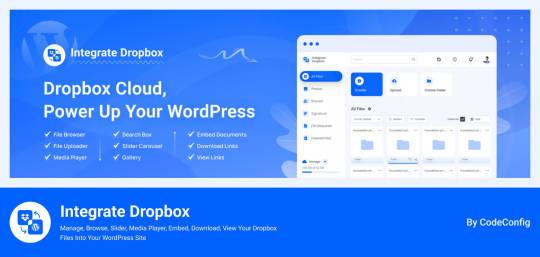
Integrate Dropbox free Dropbox plugins for WordPress, but we do offer premium plan in you need more advanced features from us has several compelling reasons. It offers seamless allowing users to access Dropbox files directly within the WordPress Media Library, Users can upload and download files directly from the WordPress dashboard, with automatic syncing to their Dropbox account.
Search function for Dropbox files and folders within the WordPress dashboard, enabling users to generate shortcodes for frontend display, complete with live search and thumbnail previews.
Price: Free for the base plugin, This plugin has Premium Plan
Key Features
✅ User-Specific Folders: Set up folders specific to individual users. ✅ Auto Sync/Update: Automatically (1-3 mins) sync and update new images to web pages. ✅ Media Library Integration: Seamlessly integrates with WordPress media library. ✅ Elementor Widgets: Offers custom widgets for Elementor builder. ✅ Classic & Gutenberg Editor Support: Compatible with both Classic and Block (Gutenberg) editors. ✅ Folder & File Management: Create, upload, and sync your account. ✅ Shortcode Builder: Easily generate shortcodes for custom functionality. ✅ WooCommerce Support: Works with WooCommerce for downloadable products. ✅ Slider & Carousel: Includes slider carousel for better media display. ✅ File Browser: Allows easy navigation of folders. ✅ Gallery & Media Player: Displays media in galleries and supports playback. ✅ Embed, Download, & View Links: Share using embed codes, download, and view links. ✅ File Search: Quickly search files and folders. ✅ LMS Integration: Compatible with MasterStudy LMS and Tutor LMS.
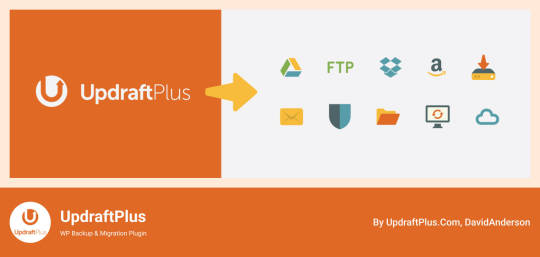
UpdraftPlus functions as a leading WordPress plugin that simplifies how to back up and restore items. Dropping in Dropbox allows users to safely and effortlessly save website backups in a cloud environment. This plugin has embodied excellence in feature delivery, especially with the functionality to make automated backup schedules that simplify recovery from any moment while also giving incremental backup options which only save modifications made since the last full backup, consequently reducing both space and resource needs. Also, UpdraftPlus guarantees that backups are encrypted before they go to Dropbox, adding an additional level of security.
Price: Free for the base plugin, This plugin has Premium Plan
https://codeconfig.dev/wp-content/uploads/2024/09/Plugin-For-WordPress-WP-Media-Folder.jpg
WP Media Folder ties your WordPress media library to Dropbox, delivering you a centralized control experience. From the WordPress dashboard, this tool provides direct means to manage and organize your Dropbox media. The user interface akin to that found on desktops makes it easy to use. The cooperation between Dropbox and WordPress reflects that all changes or updates are reachable on both platforms at each moment. With features for advanced media management such as the creation of galleries from Dropbox images, WP Media Folder serves as an efficient method for managing website media.
Price: This plugin has Premium Plan
WooCommerce Dropbox
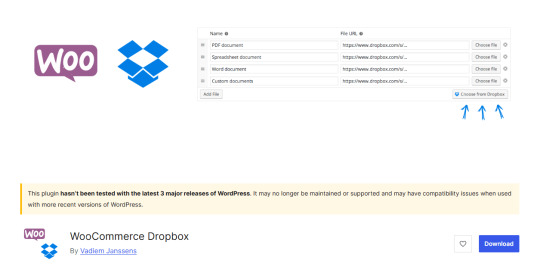
WooCommerce Dropbox brings a way for store owners to connect their digital goods to files already in Dropbox. WooCommerce Dropbox serves to increase the capabilities and usefulness of the e-commerce platform besides ensuring the customers get their products, especially the digital ones, on easily and on time. This setup really helps those selling digital items like software music or videos.
Shoppers get fast and simple downloads without slowing the website down. Using less server effort helps the site stay strong when many people visit. WooCommerce Dropbox plugin changes the usability of downloadable products as it is connected with Dropbox storage answers. This integration enables the e-commerce site owners to be able to host their downloadable content on Dropbox so that they can conserved server space and make their customers gain faster access to their downloads.
Price: Free for the base plugin
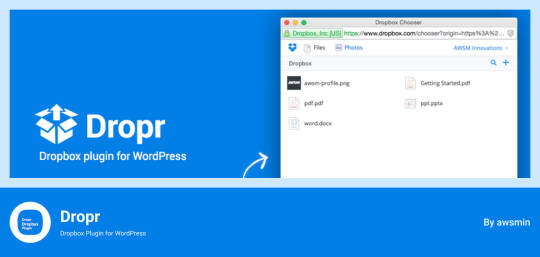
Dropr makes it straightforward to connect Dropbox with your WordPress site. By setting Dropbox as the primary storage for media files, it ensures that all uploads are directly stored in Dropbox, thus freeing up local storage space on the server. Dropr is the cool solution to share Dropbox files as your WordPress media library and embed them in your posts. When it comes to uploading images, videos or documents to your site using Dropr is as easy as working with local files.
This integration proves to be the most advantageous for sites containing a lot of posts and other resources, that would need constant updates and availability of different types of media. With help of Dropr ordinary file transfers take less time and you are able to deliver fresh and active contents for your site all the time.
Price: Free for the base plugin, This plugin has Premium Plan

Zapier get expanded by WordPress and Dropbox to perform processes connecting the two applications. While they are not regularly considered as plugins, Zapier can interconnect these platforms and create complex automated workflows which can then increase efficiency and cooperation. For example, when you need the content to be posted on your WordPress site and files are included in the Dropbox, one can set a Zap to accomplish this duty. It is especially helpful for teams that can get overwhelmed when they need a constantly updated and efficient web-based operations dashboard.
Price: Free for the base plugin, This plugin has Premium Plan
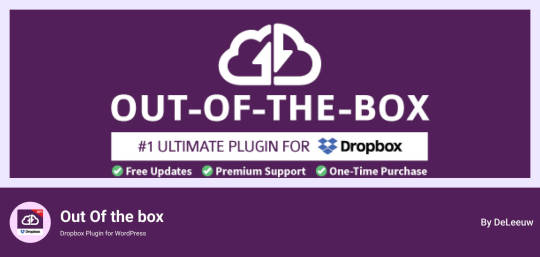
Out of the box provides a new way of handling Dropbox files by integrating it within the WordPress environment. Its integrates your Dropbox media into your WordPress Website and dragging and dropping of the contents into your content is possible in real time. Its allowing for a seamless user interface when dealing with content on WordPress platforms.
Price: This plugin has Premium Plan

Integrate Dropbox Free dropbox plugins for WordPress makes it easy to link your WordPress site to the Dropbox account and it is the best tool when it comes to organizing files. These are particularly useful to site owners with frequently updating content on the web and requires a single platform to manage it. This way, Integrate Dropbox helps users avoid numerous difficulties connected with files synchronization and access with the help of WordPress dashboard only.
The File Browser provides a web-based interface for convenient access and management of Dropbox files from any device. The Media Player allows users to play Dropbox media files using a customizable player on WordPress site. Users can easily create and name unlimited shortcodes When buy premium for integrating content anywhere on the website, compatible with popular themes.
These features collectively enhance usability, integration, and media management, making the "Integrate Dropbox" plugin a strong choice for WordPress users.
🧩 RICH INTEGRATION WITH POPULAR PLUGINS
▶️ Media Library Integration Simply use your Dropbox files from WordPress Media library and add the images in pages and posts as media, featured images, galleries, etc. Get the Image from Dropbox directly.
🔀 Gutenberg Block Editor Integration Integrate Dropbox allows 7 blocks for using File Browser, Gallery, Media Player, Slider, View, and Download link modules in the Gutenberg editor.
🔀 Elementor Website Builder Integration This plugin integrates with Elementor, offering over 7 widgets for File Browser, Gallery, Media Player, Slider, View, and Download link modules.
Conclusion
Integration of Dropbox on WordPress has turned into a necessary technique for current website administration. These successful tools deliver an effective solution for increasing file organization, improving backup processes, and supporting smooth collaboration. Using plugins developed to link with Dropbox, integrate dropbox, or WP Media Folder, website administrators and content developers can remarkably accelerate their workflow efficiency and digital media management.
Eventually, having the right Dropbox WordPress Plugin may change the way users control their WordPress website, both saving server space and increasing website performance. Hosting and putting into action these integration tools enables WordPress users to establish a more productive online workspace, securing their content and making it ready for effortless deployment across their various online platforms.
0 notes
Text
Top 5 WooCommerce Auction Plugins for Enhanced Bidding Experiences

In the competitive e-commerce landscape, keeping customers engaged requires more than just simple product pages. To truly stand out and build loyalty, your store needs to offer something more exciting.
That's where auctions come in. They bring competition and thrill to the shopping experience. WooCommerce auction plugins transform standard product listings into interactive bidding events, making your store more engaging and driving sales. Let's explore how these plugins can turn your store into a dynamic auction hub.
What Are WooCommerce Auction Plugins?
WooCommerce auction plugins allow store owners to host auctions directly on their WooCommerce sites. Instead of selling products at fixed prices, you can create dynamic auction listings. These plugins typically include features like auto-bidding, soft-close to prevent last-minute bids, reserve prices, and bid alerts, making online auctions just as thrilling as their real-life counterparts.
5 Best WooCommerce Auction Plugins for Your Store
Now, let's explore the top WooCommerce auction plugins that offer everything you need to boost engagement and maximize auction returns, tailored to meet your store's specific needs.
1. YITH WooCommerce Auctions
YITH WooCommerce Auctions is a leading plugin for running auctions in your online store, offering a similar experience to eBay where customers can bid on unique or special items, creating excitement and competition.
The plugin supports various auction formats, including standard, sealed bids, and Dutch auctions. It allows you to set starting prices, reserve prices, and even a “buy now” option. With features like modern countdowns and real-time notifications, it provides an excellent experience for both sellers and buyers. Easy to set up and seamlessly integrating with your store, YITH WooCommerce Auctions is a top choice for creating a profitable auction system.
2. WC Vendors
WC Vendors
WC Vendors is an excellent choice for building a multi-vendor marketplace on WooCommerce, suitable for physical products like Etsy, digital downloads like Envato, or services like TripAdvisor. It handles everything from vendor registration to payment processing.
What sets WC Vendors apart is its flexibility and ease of use, making it ideal for various types of marketplaces. Add-ons like WC Vendors Pro and Stripe Connect help marketplace owners manage vendor payments and generate ongoing income streams. WooCommerce plugin developers can also extend its functionality by adding new features and optimizing performance for an even better marketplace experience.
3. Ultimate Auction Pro
Ultimate Auction Pro is one of the top WooCommerce auction plugins, providing store owners with the tools to set up efficient auction systems for both physical and digital products. It supports over 100 payment gateways, enabling seamless global transactions, and includes a robust notification system.
With features like auto-relisting auctions, bid deletion, and a watchlist, the plugin enhances the user experience while giving administrators greater control. It also offers customizable email notifications, shortcodes, and widgets for added flexibility, making it a powerful choice for WooCommerce auction sites.
4. WooCommerce Auctions
WPGenie’s WooCommerce Auctions plugin provides a flexible and user-friendly solution for creating professional auction websites with WordPress and WooCommerce. It supports various auction styles, including standard, proxy, sealed, reverse, and penny auctions, and integrates seamlessly with WooCommerce stores.
The plugin also supports multi-vendor setups with plugins like Dokan. Additional features like email notifications, widgets, shortcodes, and Elementor compatibility make it easy to manage and customize auctions. Whether you're auctioning virtual products, physical goods, or downloads, WPGenie WooCommerce Auctions offers a comprehensive and advanced solution for your auction needs.
Conclusion
WooCommerce auction plugins can add a fresh and exciting element to your online store. They create a competitive and engaging shopping experience that keeps customers involved and can increase your sales. With features like preventing last-minute bids and adjusting bid amounts, these plugins offer a dynamic shopping environment. They also integrate seamlessly with popular payment methods.
Auctions present new opportunities to spark customer interest, differentiate your store, and boost your sales. The right WooCommerce auction plugin can transform your store into a lively auction hub, providing customers with an exciting new way to shop. Explore the options we've discussed, choose the one that best suits your needs, and elevate your WooCommerce store today!
#TopWooCommerceAuctionPlugins#EnhancedBidding#WooCommerceAuctions#AuctionExperience#WooCommercePlugins#OnlineAuctions#BiddingFun
0 notes
Text
A Comprehensive Guide to WordPress Development with Examples

WordPress is the most popular content management system (CMS) globally, powering over 40% of websites on the internet. Whether you’re a beginner or a seasoned developer, WordPress offers unparalleled flexibility and scalability, making it the go-to platform for websites ranging from personal blogs to large-scale e-commerce stores. This blog will guide you through the fundamentals of WordPress development with practical examples.
Why Choose WordPress for Web Development?

WordPress is an excellent choice for web development due to its versatility, user-friendliness, and extensive ecosystem. Here are key reasons to choose WordPress:
Ease of Use: The intuitive interface makes it accessible for users with no coding experience.

Customizability: Thousands of themes and plugins allow developers to create unique, feature-rich websites.

SEO-Friendly: Built-in SEO tools and plugins like Yoast SEO ensure higher search engine rankings.

Community Support: A vast community of developers and users provides extensive documentation and troubleshooting help.
Cost-Effective: It’s open-source, reducing upfront costs, and many plugins and themes are free or affordable.
Scalability: Suitable for all project sizes, from small blogs to enterprise-level applications.
Most Common and Popular Uses of WordPress Development
WordPress is a versatile platform that supports a wide range of applications:
Blogs and Personal Websites: Ideal for bloggers and content creators to share ideas and stories.
E-Commerce Websites: Plugins like WooCommerce transform WordPress into a robust online store.
Business Websites: Professional websites for showcasing services, portfolios, and client testimonials.
Educational Platforms: Create e-learning websites with plugins like LearnDash or Tutor LMS.
Membership Sites: Restrict access to exclusive content using membership plugins.
News Portals and Magazines: Build dynamic websites with features like category filtering and custom layouts.
Portfolio Websites: Showcase creative work with visually appealing themes tailored for portfolios.
Click Here To Explore Your Knowledge About Wordpress Development
Key Components of WordPress Development
Themes:
Control the appearance and layout of a WordPress site.
2. Plugins:
Extend the functionality of WordPress.
3. Widgets and Shortcodes:
Widgets enhance the sidebar or footer.
Shortcodes embed custom functionality directly into posts or pages.
4. APIs:
WordPress REST API allows developers to interact with WordPress using JSON.
Benefits of WordPress Development

Flexibility: WordPress can support any type of website, from a simple blog to a full-fledged e-commerce site.
2. Extensive Plugin Ecosystem: With over 50,000 plugins, developers can add virtually any feature to a site.
3. Mobile-Responsive: Most WordPress themes are mobile-friendly, ensuring a seamless experience across devices.
4. Easy Maintenance: Regular updates to themes, plugins, and the core WordPress software ensure stability and security.
5. Large Community: Access to thousands of tutorials, forums, and resources for problem-solving and inspiration.
6. Integration Capabilities: Easily integrate with social media platforms, email marketing tools, and payment gateways.
Steps to Start WordPress Development
Set Up a Local Development Environment:
Use tools like XAMPP, MAMP, or Local by Flywheel.
Install WordPress locally and configure your database.
2. Learn the Basics of PHP, HTML, CSS, and JavaScript:
WordPress is built on PHP, with front-end elements using HTML, CSS, and JavaScript.
3. Understand WordPress Hierarchy:
Learn how templates like header.php, footer.php, and single.php work.
4. Work with the WordPress Codex:
The Codex provides extensive documentation for developers.
5. Experiment with Themes and Plugins:
Start by customizing existing themes and writing simple plugins.
Tips for Successful WordPress Development
Follow Best Practices: Use coding standards to ensure maintainable and secure code.
Leverage Child Themes: Avoid directly modifying core themes by using child themes.
Optimize Performance: Use caching plugins and optimize images for faster load times.
Secure Your Website: Implement SSL, regular updates, and strong authentication measures.
Conclusion
WordPress development offers endless possibilities for creating dynamic, feature-rich websites. By mastering its core components, leveraging its powerful APIs, and experimenting with customizations, you can develop applications tailored to diverse business needs. Start small, build your expertise, and soon you’ll be crafting WordPress solutions that stand out in today’s competitive digital landscape.
0 notes
Text

Unlock the power of a tailor-made WordPress Child Template with NXLOGY Solutions Pvt. Ltd.! 🚀 Our expert-crafted service combines flexibility, cutting-edge functionality, and a sleek design to perfectly suit your business needs. As innovators in digital solutions, we offer an extensive range of features to ensure your website performs seamlessly and stands out.
🌟 Key Features of Our WordPress Child Template Service
🎨 Custom Design Integration
Unique, brand-specific designs to reflect your identity.
Fully responsive layouts optimized for all devices 📱💻.
⚙️ Enhanced Website Functionality
Custom widgets, plugins, and shortcodes tailored for you.
Seamless integration with third-party tools and APIs 🔗.
🔍 SEO Optimization
Built-in SEO-friendly code for higher rankings 📈.
Meta tag optimization and schema markup for better visibility.
⚡ Speed Optimization
Lightweight, efficient code for blazing-fast loading times 🚀.
Image compression and caching strategies for smoother performance.
🛒 E-Commerce Ready
WooCommerce integration for creating powerful online stores 🛍️.
Custom payment gateways and checkout flows.
🔒 Secure and Scalable Framework
Advanced security measures to protect your site 🛡️.
Scalable architecture to handle future growth and traffic demands.
🖱️ Content Management and User Experience
Easy-to-use backend for quick updates ✍️.
Enhanced UX/UI for higher engagement and conversions 💡.
🌍 Multilingual and Accessibility Support
Multilanguage compatibility for global reach 🌏.
Accessibility-compliant designs for inclusive user experiences.
⏰ 24/7 Technical Support
Dedicated support team to resolve issues anytime 🛠️.
Regular maintenance and updates to ensure peak performance 🔄.
💼 Why Choose NXLOGY Solutions Pvt. Ltd.?
At NXLOGY, we combine expertise and innovation to deliver exceptional WordPress Child Template solutions tailored to your needs. 💡 Our services not only preserve your theme’s integrity but also empower your site with unmatched customization and performance. Transform your online presence today with our feature-packed, reliable templates!
📩 Contact us today to start your journey to success! 😊
Contact :- +91-97738 80721
E-mail :- sales[at]nxlogy[dot]com
Website :- nxlogy.com
#WordPress Design Agency#WordPress Development Agency#WordPress Child Themes#WordPress Child Templates
0 notes
Text
Service – 27.10
Today, I’ve decided to also implement a feature really requested by the users and that is the expansion of the ability to make password-protected content on the website. People like a lot making puzzles on the website due to people being able to password lock their content and put a puzzle they must solve first before they can access the page. However, this is limiting because a person can only put a single password content per page and it’s very limiting for puzzles due to this also being case-sensitive (like an actual password).
This could only be fixed one way and that is allowing for users to use shortcodes. They are like small code fragments that people can put into their content on the page that do a specific thing. In this case, they will be protecting content under a specific given password and with an option to allow for the password to be non-case sensitive. It took a while to make this, but it was possible with some effort and it seems a lot of people liked it.
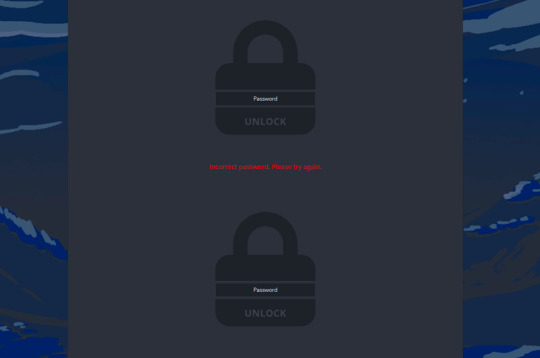
I think my actions of further focusing on people’s wishes make me feel more complete and further embolden my skills to keep improving as time goes on.
0 notes
Text
For having a successful business, everyone should have a professional business website. The cleaning industry is becoming more popular and hence, cleaning service providers must have an effective and creative website with a unique look. As you are running a cleaning service company, its website should be sparkling and give you a starched feel. So, you must have to look for one of best service provider developing a website for cleaning purpose. Word theme based web pages are in demand and you can choose one of best theme based on WordPress. For solving your problem and saving your precious time, we have provided a list of top 10 themes of WordPress 2018. List of top cleaning company WordPress themes 2018 are: 1. CarpetServ CarpetServ is one of the best and top-rated cleaning service theme. CarpetServ has modern design page which also provides the best user interface. The user will not need to get directions for using CarpetServ webpage. Its vibrant features and effective layout, force agencies to use CarpetServ theme. CarpetServ is a gem like a theme in all themes which are based on WordPress. Visual composer is used to customizing web pages which have inbuilt features of the modern layout. You can use this to design professional website and you need not write any type of code. The effective search engine is used for best SEO optimization and HTML is supported by this WordPress theme. 2. MagiClean MagiClean is the best theme which can be used for cleaning companies. Attractive combination of demo page and shortcode style makes it more balance for cleaning companies. Demo of ultimate vacuum for tile floors is also shown in the MagiClean theme. As a responsive theme, it can be used for all type of smartphones and will also work on different screen size devices. Fast and smooth interaction is provided for interactive website pages. All content on the MagiClean theme is placed in an effective way. Different service components are used which offers multiple jobs to be done. The designer also added a booking widget, so that client can send you their queries directly. 3. Cleanco Cleanco has completed its three years in the market. With each passing day, its popularity and usage are increasing in the cleaning service industry. Designer and developer have done many changes in the WordPress theme and many business organizations are using this theme effectively and also getting appointments from new clients. The best admin panel is also here for your help and categorizes all services. Time schedule step is an advantage in this cleaning company theme where you can add personal details, payment information and final confirmation related to the client. Appointment form is designed in unique form with originality. User interface and dynamic menus are provided in Cleanco theme for having better navigation experience. 4. Etalon The etalon is a multipurpose word theme which has more than 10 demos for cleaning. It tries to focus on the service industry, still, it may also become part of the professional field. For page builder facility, Etalon uses visual composer and built on the bootstrap feature. Etalon has two features. One of those is that it separates home and residential services from office services and other are to provide an option to staff members for handling the different situation at one time. 5. EcoClean One of the dynamic themes is EcoClean WordPress based theme. The ecoclean theme is one which is used by many of cleaning services or agencies. With professional look and page builder option, maintenance of EcoClean is not so easy. With custom blog layout, customization in the EcoClean theme is too easy. You will be able to build team member pages with interactive content within a single click. EcoClean is only one cleaning service theme which has the option to add social media information. 6. Make Clean The blue color is color of relaxation and gives a professional look. Make Clean has used blue color on this theme for cleaning service company.
Visual composer and revolution slider are added in Make Clean theme by WP Mines for providing best look for the cleaning service page. 7. Be Clean Be clean theme is one of the best cleaning themes for cleaning services, maid services, and other services which are related to cleaning companies. The attractive color combination is useful for highlighting contents. Easily accessible appointment form is also here so that you can start booking with your clients easily. Sliding content is also added to Be Clean with two slider options which are Layer Slider and Revolution Slider. Language translation is another feature of this theme for cleaning service. 8. Max Cleaners Max Cleaners is a responsive website theme for cleaning service and supports all kind of devices. You can also open this theme based cleaning service webpage on mobile. More content-oriented features are added in max cleaners and its framework is based on Twitter's Bootstrap framework which is world based front-end framework. 9. Tameer Tameer theme is most effective because it provides effective demos feature for cleaning, plumbing, and construction. Cleaning service demo on Tameer theme is simple and refined. Small and large cleaning businesses are using this theme. Tameer theme is compatible with WPML and you can also enjoy its many features like free SEO, blog type and many more. 10. PrettyPress The PrettyPress theme is one of the pretty versions of cleaning service templates. This is one of the modern themes which everyone can choose because of its thorough layout and best alignment of features. Its modern layout is its effective feature for the cleaning industry. From top to bottom of the page, each pixel is placed on exact location so that every user will have a better user experience. Conclusion Many of the above-given WordPress themes are completely free and some of require to take premium accounts. In all cases, premium-based WordPress themes 2018 are effective because when you face any problem or something is not working in the theme, then you can contact the administrator immediately. No need to hire other professional person and it is the time-saving mechanism. Other developers will need to understand all concepts of themes while the designer will know where the problem is and how to solve it. So, choose the theme from the above-given list and try to take its premium facility. Koushal S. is founder of ContentAxle, a creative content marketing agency. He has more than 6 years of experience in digital and content marketing domain. Besides being a successful marketer, he loves to travel, reading books and meeting with new peoples to explore knowledge.
0 notes
Text
Alanzo Personal Chef WordPress Theme v1.1.0
https://themesfores.com/product/alanzo-personal-chef-wordpress-theme/ Alanzo Personal Chef WordPress Theme v1.1.0 Alanzo Personal Chef & Wedding Catering Event WordPress Theme Alanzo is an elegant, modern & responsive restaurant WordPress theme for catering businesses. It s also a perfect fit for your personal page if you are a chef, and you want to offer your services during special events, like weddings, anniversaries, birthday parties, and corporate banquets. The template is also an ideal option for a restaurant, cafe, and actually almost any eating establishment and food service. Important Features for Catering WordPress Theme Alanzo combines contemporary and interactive design and some awesome functionality. The theme allows you to showcase the menu you offer in a beautiful way (this includes categorization, recipes, nutrition information etc) due to the integration of our custom post format Dishes . Online Appointments booking & management Contact Forms Incredible restaurant menu management Awesome ready-made shortcodes & pages The theme is entirely responsive and fully Retina-ready. No matter what device your users are using for browsing, your site will always look wonderful and work properly. Key Features Professional design One-Click demo install Modern, Flexible, Customizable WordPress 4.0+ Tested and Approved Built with HTML5 and CSS3 code Cross-Browser Compatibility: FireFox, Safari, Chrome, IE11+ Slider Revolution & Swiper Slider included Retina Images Support User menu and Main menu support Interactive Ajax Search Flexible Colors & Typography Layout Features: 100% Responsive & Mobile-friendly Boxed and Fullwidth page layouts WPBakery Page Builder support modify any page content easily Customize Header and Footer Layouts in Visual Composer Advanced Blog Settings: Multiple Blog Styles Flexible Layout Options 20+ Post Animations Customizable Blog Feed (choose from post types or categories) Post views, likes and sharing buttons Related Posts Section Powerful Theme Framework: Setting Inheritance and Override System 750+ Customizer Options Custom Post Types Custom Widget Sets Custom Shortcodes Custom Theme Options Panel Optimized for best performance …and many more! Plugins Compatibility: Slider Revolution WPBakery Page Builder Essential Grid MailChimp for WP ThemeREX Addons Fontello & Image Icons Google Fonts Professional Support Detailed Documentation Regular Updates And many more Change log 17.03.2023 Version 1.0.10 – Update – Import Essential Grid 3.0.17+ plugin; – All plugins have been updated to their latest versions 24.01.2023 Version 1.0.9 – Update – Compatibility with WordPress 6.1.1 has been improved; – Theme styles have been improved; – All plugins have been updated to their latest versions 17.10.2022 Version 1.0.8 – Update – Compatibility with WordPress 6.0.2 has been improved; – Theme styles have been improved; – All plugins have been updated to their latest versions Please note that any digital products presented on the themesfores website do not contain malicious code, viruses, or advertising. For License Key: themesfores.com products are functional without entering a product license code. We are unable to provide a license code for you, and it’s because we already obtain the Plugin/Theme to the original developer. The use of a license code usually is for automatic updates and premium support from the original developer. Besides, we guarantee you to deliver a free manual update and minor assistance for your convenience of using the product. Refund Policy: If the plugin or theme is not working properly and we also fail to help you then, in that case, you will get the money back. If the plugin and theme are working properly then you will not get the money back. https://themesfores.com/product/alanzo-personal-chef-wordpress-theme/ #ModernMagazine #WordpressTheme
0 notes